Ditching Dropbox

Today is a sad day. I am formatting my computer and reinstalling Mac OS. For the first time in 12 years, Dropbox will not be installed on my machine. What was once my most trusted app, has been slowly devolving into the abyss of overly weighted apps.
The History
Up until yesterday, Dropbox ran my digital life. As a programmer and business owner, that’s quite an accomplishment for any piece of software to claim. I synced all my dot files to Dropbox so my iMac and MacBook Pro would always act the same.
A few years ago, Dropbox started preparing to go public. The problem was investors weren’t very excited about selling file sync software to geeks like me. What was the plan for Dropbox and my $100/year subscription?
Dropbox needed to get into the business market and start competing with Microsoft Office and Google Suite. Dropbox started presenting itself as a collaborative office platform.
Pricing Changes
The pricing model changed dramatically as they moved all the features up towards the higher end plans. On the personal plan (now called Dropbox Plus), your files were only stored for 30 days after being deleted. Before the change it was available for 180 days.
This feature had saved me so many times I was disappointed to see it only available on the Professional plan. The Professional plan had no other features I cared about, except for the 180 days storage retention. To jump to the Professional plan would double my monthly cost.
A few months after the change was made, the price of my Dropbox Plus jumped up a few dollars more a month. I was now paying more money for fewer features than I had before. 10 years of support and this is what I got.
Syncing Software Evolves?
The Desktop syncing seemed to become less and less a priority. The features that were added to Dropbox were geared more towards businesses. Sharing files were prioritized. Dropbox wanted deeper and deeper hooks into your OS than ever before.
In this time Dropbox came out with a great feature called “selective sync”. The idea was it would only sync the files you wanted to your computer. The problem was, the folders you decided not to sync were not shown at all.
I found this a fair trade off and created a folder called “Archive” which I never synced to my computers. I would manage the folder only through the Dropbox website, which of course would prompt me on every visit to “Try Dropbox for Business”.
A few weeks ago Dropbox rolled out an update which put an entirely new file browser on your computer. They later redacted and said it was an accident, but the view was clear about which direction they were headed.
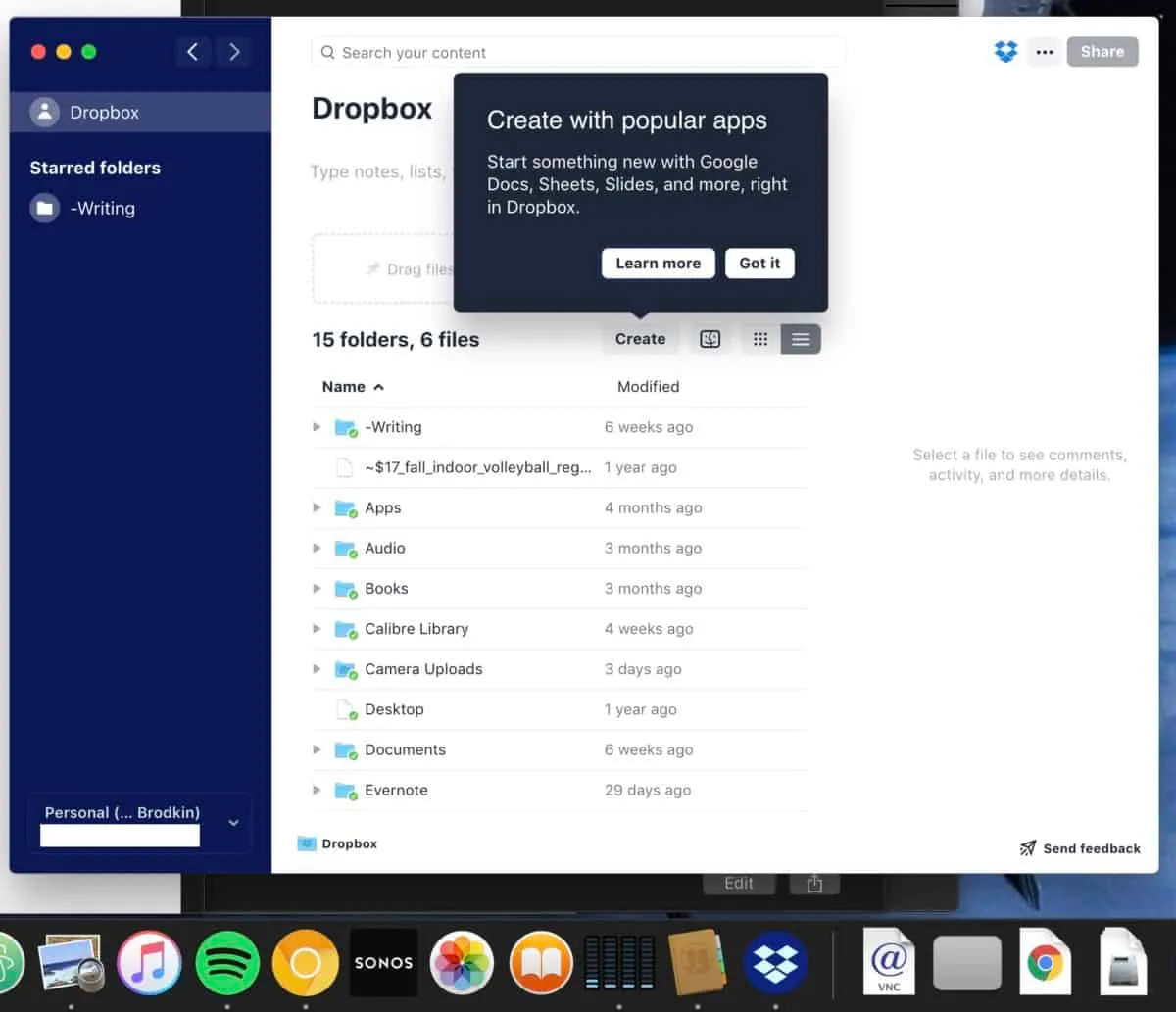
Image from Ars Technica
No Longer Needed
Right now I pay for Google Suite through my business. My entire company runs on Google Suite, and we store all our company related files on there. Google Suite comes with unlimited storage, so we never have to worry about space.
Team drive is one of my favourite features of Google Suite. It allows me to setup specific shared drives that selected people have access to. Anything put in those Shared Drives is accessible to anyone else I’ve specified belongs to that Drive.
For personal files, I use iCloud. I have been paying for 2TB of iCloud storage since Apple rolled out the new expanded storage plans 2 years ago. Since iCloud is completely native to the Mac, it was an easy transition.
The Future for Dropbox
The sad truth is Dropbox needed to expand it’s offering to appease all the investors it took early on in its development. I don’t think they will be able to compete with Google or Microsoft long-term.
My guess is that Microsoft will buy them out in the next few years. It seems like the most natural fit, and would give the product it’s natural conclusion.
Dropbox was an amazing breakthrough in its time. It was built by some great people and served a need. Dropbox now serves a different market and is no longer interested in the people who supported it 12 years ago.