Kinsta WordPress Hosting - 5 Features You Need

As a WordPress enthusiast, I’m often asked which WordPress hosting provider I would recommend. The truth is several of them for various reasons. Five features make Kinsta my go-to platform over other hosting providers. I’m going to go over each of them so you can get a good comparison of Kinsta vs WP Engine.
I have created hundreds of WordPress sites in my 15 years as a WordPress enthusiast. I have used just about every hosting service and technique during that time. I started hosting on CPanel, moved to Plesk, then finally managed WordPress hosting.
I currently manage over 100 WordPress websites, and I have those spread out over Kinsta, Flywheel and WP Engine. Each platform has a unique feature set that I utilize for various needs. Let me show you why Kinsta is my default choice.
Every Site is a Fresh Server (unique IP address)
This is by far the most underrated feature of Kinsta. All your sites share the same resources if you have a site on a shared hosting platform. Resources are shared with your sites and other people’s sites.
Every Kinsta site you fire up is a separate instance with a unique IP address. You select which data center you want your WordPress site on, and Kinsta fires up a new container in that data center.
If you are on a 5-site plan, you can have five sites spread across different data centers or any combination. I have this site hosted on the Montreal data center in Canada, but most other sites use the North Virginia or South Carolina locations.
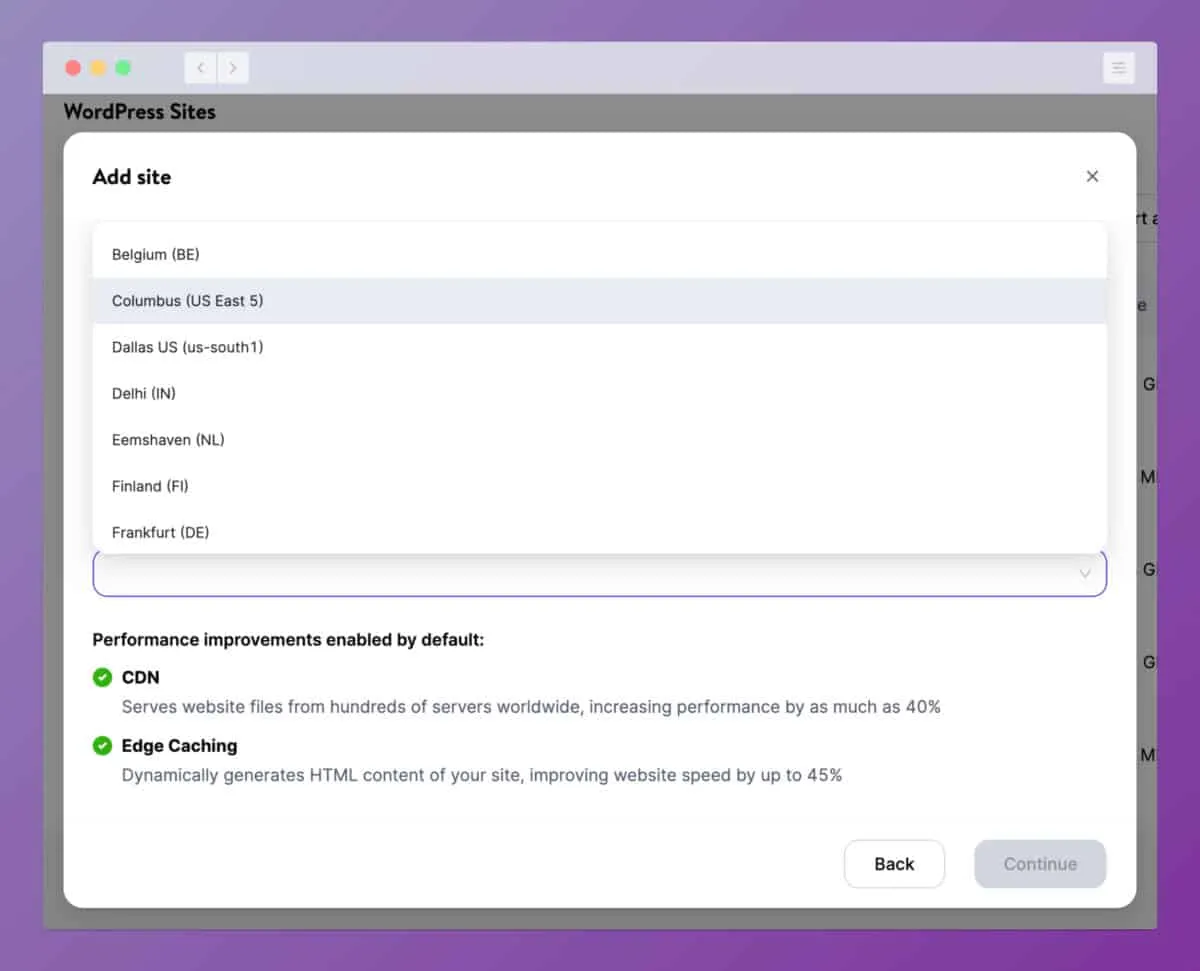
Select which data center you want your WordPress site in
I love all my sites being on a separate install and data center. I never have to worry about the site’s IP being blocked because another site is spammy.
Kinsta uses the Google Cloud Platform under the hood. Google Cloud has some exciting features that make it uniquely qualified for managed WordPress hosting. By leveraging containers, Kinsta can keep each WordPress install separately.
Because each site is its own container, load time is not affected if one site uses a lot of resources. Keeping my sites fast and secure is always my top priority.
Search and Replace
I often have to search for a word or a URL and replace it across my entire WordPress site. This is no easy task in WordPress, as content is stored across various tables. You also get into problems with drafts and revisions having to be updated.
Kinsta’s search and replace feature solves these problems for me in seconds. You enter the text you want to search for. You can choose whether to do a straight search or replace the strings as they are found.
Kinsta runs the search across your database and, in a few seconds, returns the number of records that have been updated. This makes migrating sites to different domains a breeze.
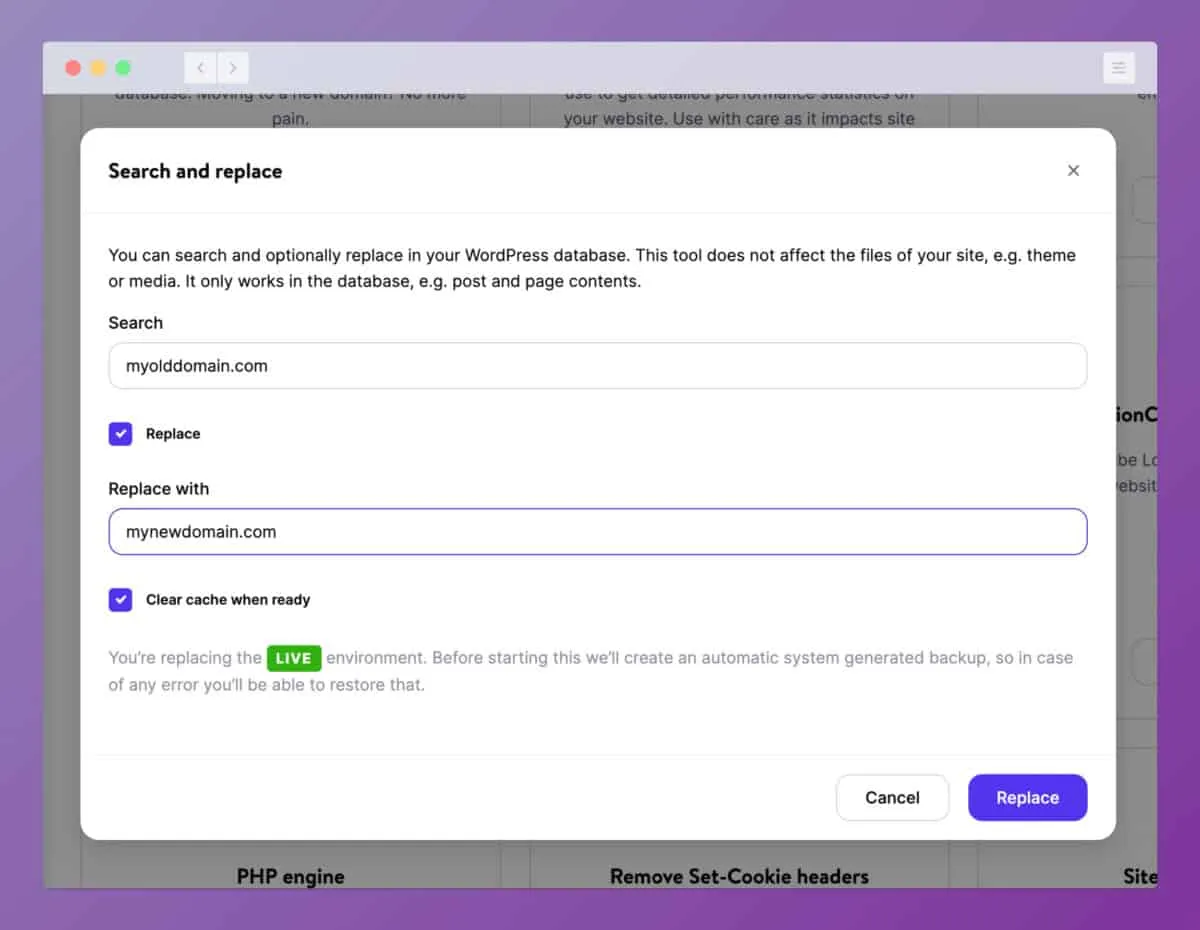
Find and replace any word or phrase
I would always suggest doing a backup before searching and replace. If you misspelled something, you could restore it to the point before you run the command.
Choice over PHP Engine
This feature is for the developers and hard-core enthusiasts out there.
Sometimes I need to have complete control over my PHP version and options. Since all installs are their own containers, I can set what version of PHP is on each WordPress site.
The default for new sites is PHP 8.0. If you are using a theme framework like Sage, you need to bump the PHP version to 8.1.
You change the PHP version in Tools by clicking on “Modify” under the PHP Engine section.
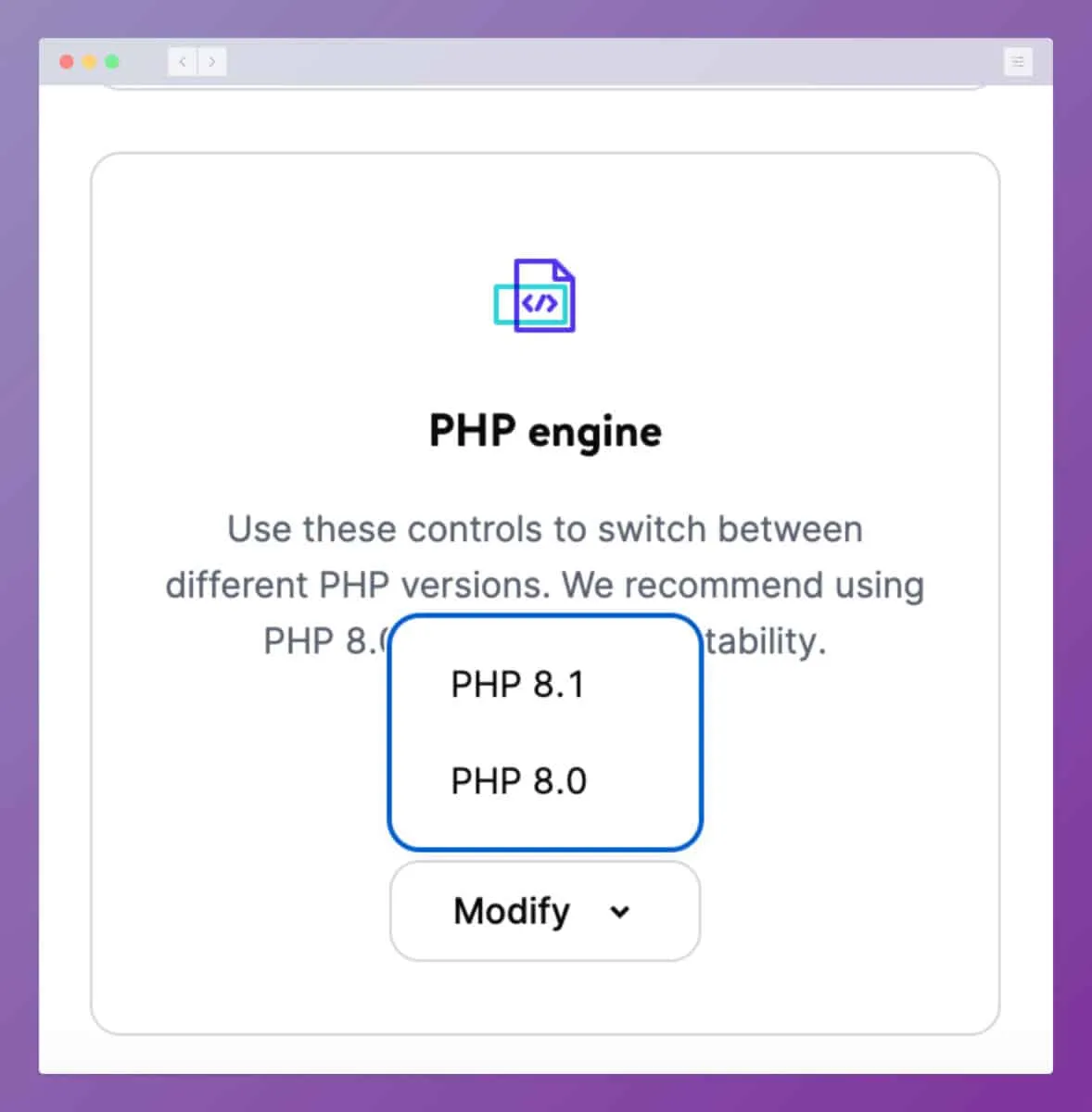
Change your PHP version with a click
Cloudflare and CDN Tools
Every hosting provider talks about their CDN (Content Delivery Network) as the fastest in the world and state of the art. Under the hood, all these providers are using someone else’s CDN and putting their own branding around it. Kinsta
Cloudflare is the CDN provider for Kinsta. Kinsta doesn’t hide this fact. Instead, they promote it as a powerful feature as they should!
Cloudflare is a very powerful platform that is much more than a CDN. Cloudflare can speed up your site. Stop bots from scrapping your content, including email addresses. Cloudflare can even compress your images and reduce the overall bandwidth your site uses.
Kinsta integrates tightly with Cloudflare to give you more control over the CDN. From the CDN Panel in Kinsta, you can Clear the Cache, Exclude Files, and even automatically compress your JavaScript and CSS.
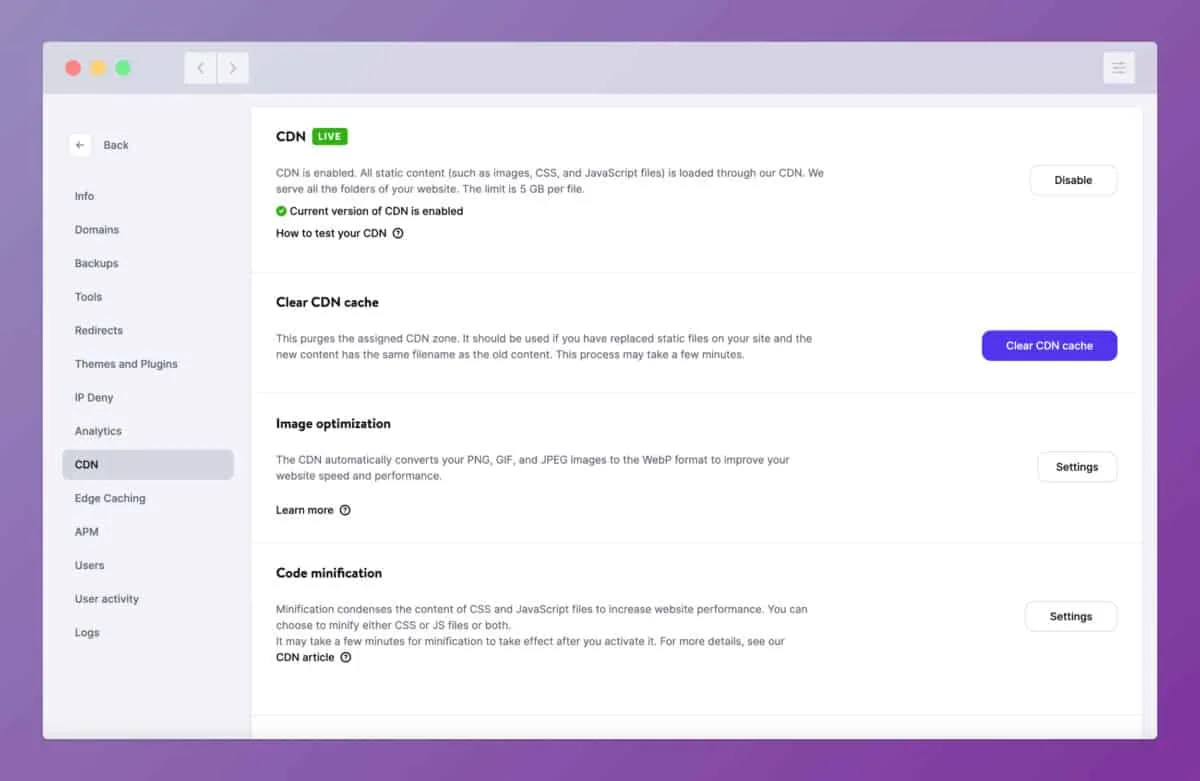
Kinsta gives you complete control over Cloudflare.
My favourite feature of the CDN controls is the power to control image optimization.
By default, this is set to none. You can set it to Lossless or Lossy compression.
If you were a photographer, and the quality of your images was important, you would set this to Lossless.
Bloggers and e-commerce sites may prioritize speed over image quality, so they would change this setting to Lossy. Lossy will reduce the quality of the images slightly. Most people won’t be able to tell the difference.
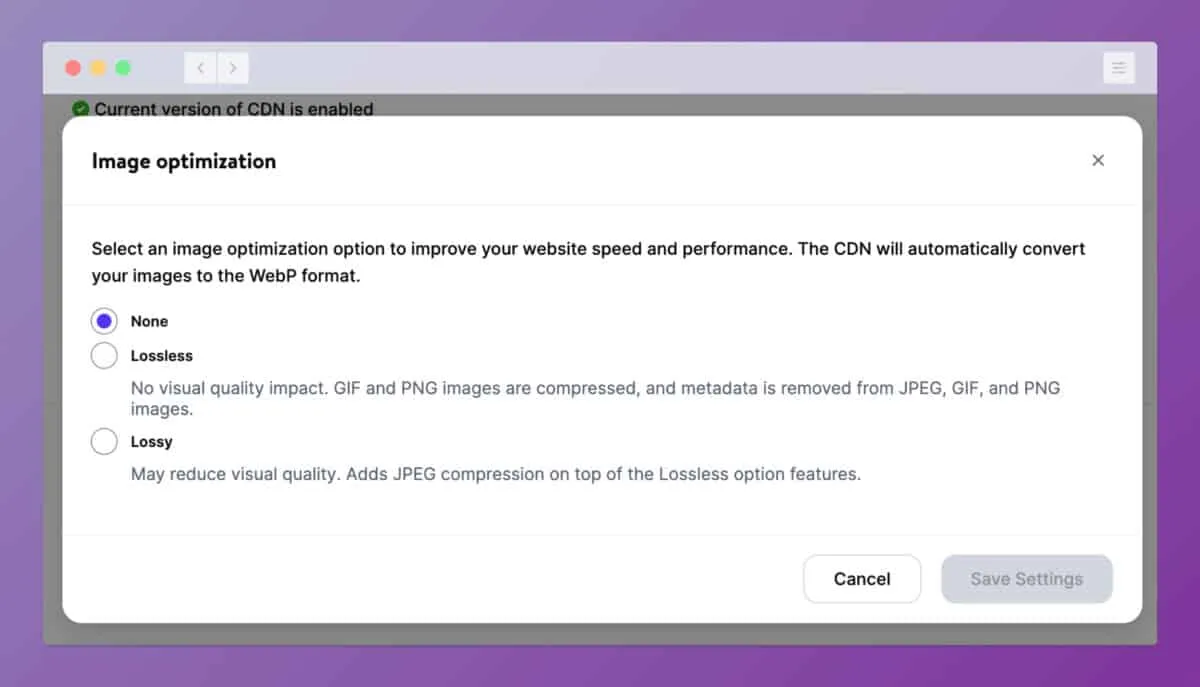
Choose how much you want your images optimized
Advanced Site Control
There are several advanced controls that Kinsta provides for WordPress power users. You won’t always need these features, but they are there for when you do.
Geolocation
Geolocation gives you the power to redirect visitors to your website based on Country or Country and City. There are so many powerful uses for this feature beyond language detection.
If you’re running a directory of business listings, you could redirect a visitor to the directory for that specific city. For example, you could send visitors from Toronto, Ontario, to www.yoursite.com/ontario/toronto when they try to go to the homepage.
Redirect Manager
Kinsta has a robust redirect manager that lets you control 301 (moved permanently) and 302 (moved temporarily) redirects.
You can set the domain you want the redirect to apply to if you don’t want the redirect to apply to all your domains. You can even use regular expression patterns for advanced path matching.
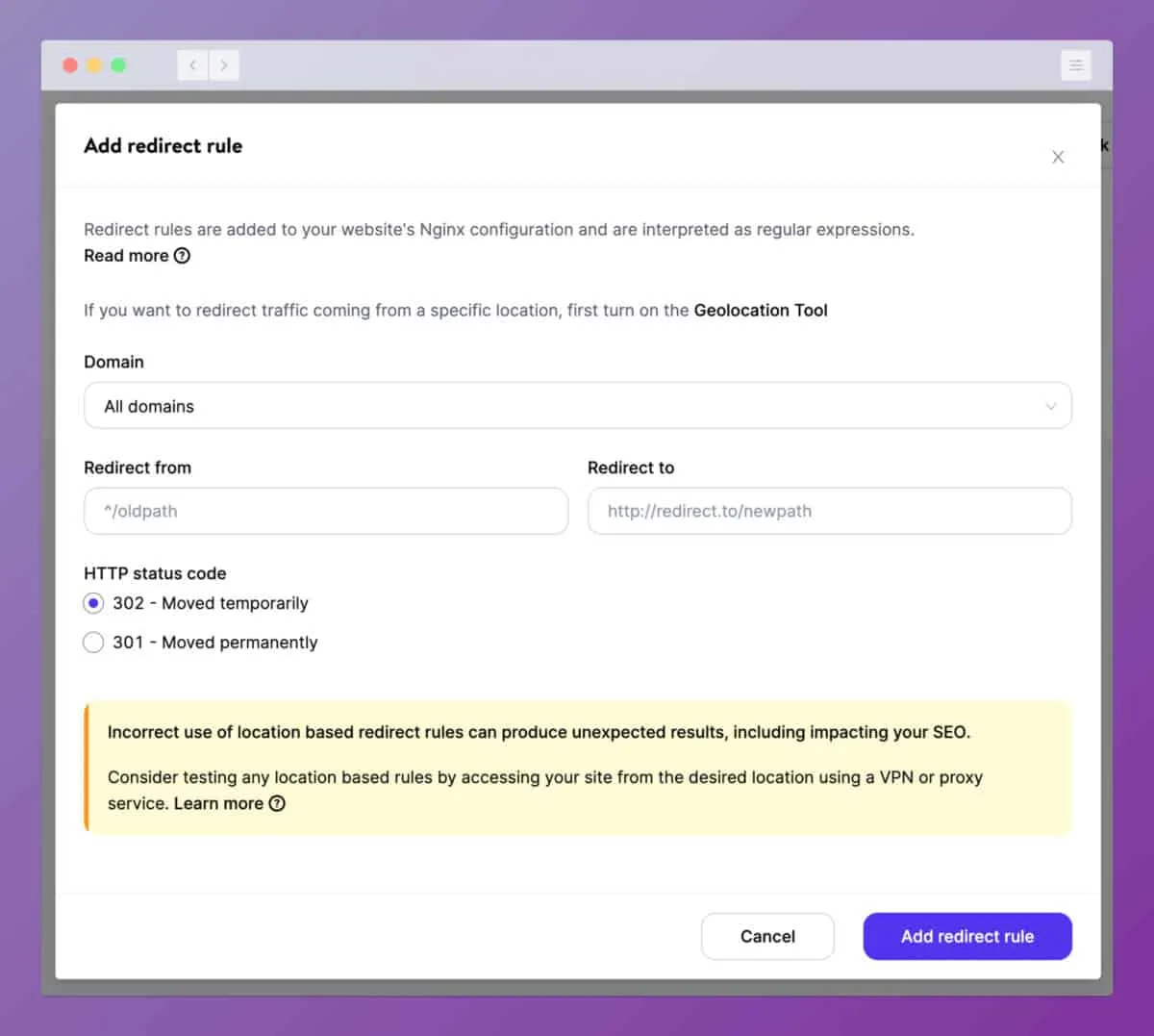
Control all your redirects in Kinsta
Conclusion
Kinsta and WP Engine are both very powerful WordPress hosting providers. I use both to host my sites, but there is a clear winner in my mind. Kinsta gives me more flexibility over how my sites behave, what region they are in, and even how the CDN interacts with my site.